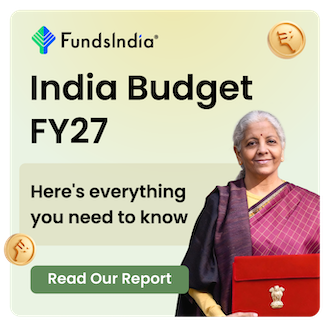An IPO investment is a great long-term investment. This is the case where you locate a good company, find out its scope and buy the initial offering at low prices. As years pass and the company carves a niche for itself, the shares you bought will be occupying a big, fat value. So when you hear of an IPO, inspect the company’s prospects and its validity and scope for sustenance in the future. If it scores well on all aspects, Do Not Miss Out on it! As for the news of IPOs, do not worry about that. We’ll keep you updated on the upcoming IPOs, so that you can invest in promising companies.
To make the buying process easier, we framed a step-by-step guide on how to buy IPOs. Applying for IPOs is as simple as your other FundsIndia transactions. All you need is a UPI ID or net banking facility. Go through the following steps, buy the IPO and give your portfolio an upgrade it deserves.
To apply via your UPI ID:
- Log in to your FundsIndia account.
- Click on Equities—Invest — Apply for IPO.
- Enter UPI ID, Bid Quantity, bid price and click on APPLY (submit).
- You will receive a SMS / Email for a UPI notification. Click on the apply button in the SMS / email.
- You will then receive a notification from your UPI app to authorise the blocking of the amount. To receive the notification, ensure that your UPI app is updated.
That’s all it takes to apply for an IPO via your UPI ID.
To apply through Net-Banking facility by using FundsIndia DEMAT account:
- Login to your Net banking account.
- Search for the IPO Application option.
- Enter your Demat account details as below:
- Enter your DP ID/ Beneficiary ID as displayed in your FundsIndia account
- Select Demat account with Central Depository Services India Ltd (CDSL)
- Enter DP Name: Wealth India Financial Services Pvt. Ltd.
Where do I find my FundsIndia DP ID?
- Login to your FundsIndia account
- Click on ‘Dashboard > Portfolio > Stocks & Bonds > Equity Dashboard > Profile’ OR ‘Equities > Home > Profile.
- The following details are required to apply through net banking online facility as explained above:
– Your DP with CDSL (also known as Beneficiary a/c No. – 16 digit)
– DP Name: Wealth India Financial Services Pvt. Ltd.
This way, the amount you’d like to invest remains blocked in your bank account by your bank. It is released for payment of share purchase only when shares are allotted to you.
So, what’s holding you back from buying?
Should you have any queries, please write to us at contact@fundsindia.com or call us at 1860 2583 055
Happy investing!