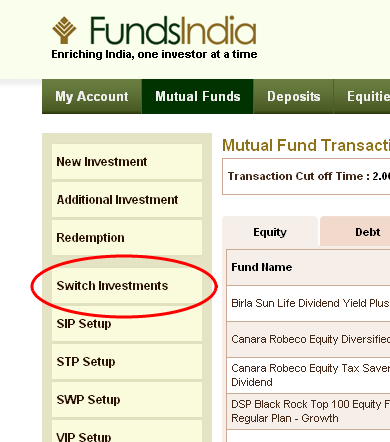 Doing a 'Switch'
transaction
Doing a 'Switch'
transaction
FundsIndia's investor can use the online platform to switch investments from one scheme to another within the same fund house. This article details how to create one such 'Switch' transaction using a FundsIndia account.
Please note that one can also set up switch transactions in such a way that it happens periodically - this is called systematic transfer process (STP), and is covered in a separate article. This article covers only one-time switch setup.
Setting up a switch transaction
Using the FundsIndia platform, setting up a switch transaction is even easier than doing an investment transaction since there are no money transfers or banking transaction involved.
To setup a 'Switch' transaction in FundsIndia, please follow these steps:
- Login to your FundsIndia account, and click on 'Mutual funds'.
- Choose 'Switch Investments' option from the left menu
- This will bring you to the Switch setup screen.
- Here, you can choose the source scheme - the scheme from where units will transfer out of - and the target scheme - the scheme to which units will transfer into.
- Once you choose the source scheme, the target scheme selection will automatically show only the schemes that are eligible for transfer.
- After choosing the schemes, you can choose the amount or number of units to transfer. You can also choose whether you want to make a full transfer or
partial transfer from the source to the target scheme.
After you are done, you can confirm, and that's it, the switch transaction has been setup.
If this activity was done before 2 PM on a business day, the switch transaction will be dispatched on the same day to the AMC for processing.
Verifying a switch transaction
You can login to your account on the next business day after the transaction to verify if the switch transaction has gone through successfully. You will see a switch-out transaction from the source scheme, and a switch-in transaction into the target scheme.
In some situations (such as a switching from an equity scheme to a debt scheme), the switch-out transaction will happen immediately, while the switch-in transaction will happen after the money from the switch-out transaction realizes - typically in three business days.
Please note that AMCs treat switch transactions as equivalent to a redemption transaction from the source fund. So, exit load, STT etc. that apply at the time of redemption will also apply in the case of switch.
